Augmented reality is the next big thing. AR is the integration of the digital world with the real world through the use of computer software. Flutter is a mobile app development framework developed by Google that enables developers to build high-performance, cross-platform apps. In this blog, you will learn how to create a powerful Augmented Reality (AR) application using Flutter. You will build a realistic bird feeder that records the time of day, the species of bird that visits, and the number of seeds spilled.
What is Augmented Reality?
Augmented reality is the ability of a computer to generate a realistic view of the surrounding environment through the use of a camera. This environment can be modified by the user through the use of software such as a mobile phone, tablet, or computer. This can lead to a variety of uses, such as navigation, gaming, or education.
Why use Flutter for Augmented Reality (AR)?
Simple, fast, and reliable – Flutter provides a rapid development experience that is perfect for building AR apps.
Flexible and scalable – Flutter is supported on all major mobile operating systems. This includes iOS and Android. In addition, Flutter can be easily adopted across different sized apps.
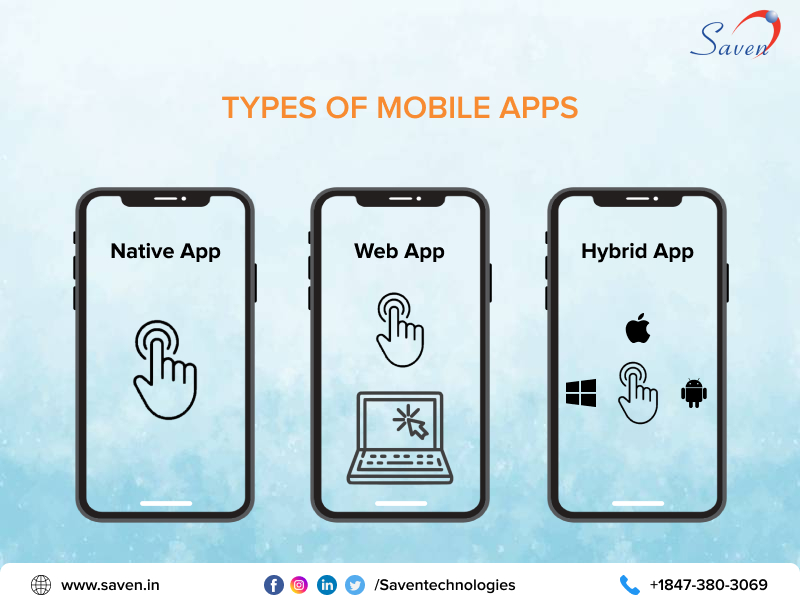
Easy to test – Unit tests are available for all Flutter packages. This includes both the Flutter framework and Flutter widgets.
Incorporate real-world data into your AR application – ARKit, ARCore, and other AR frameworks let you place digital objects in the physical world. However, these frameworks are closed source and proprietary. By using the open source Flutter framework, you can bring in third-party libraries that let you manipulate real-world data.
How to Create an AR Application using Flutter
Design your app – Before starting the development process, design your app using a combination of Flutter demos, Google I/O talks, and the Flutter documentation. This will help you stay focused and avoid making common mistakes. Prepare the code – Next, clone the Flutter repo and install the dependencies with flutter get. From there, cd into the app directory and type flutter compile to build the application for iOS or flutter push to deploy to Android. Test the app – Once the app is compiled, you can test it on a device by navigating to the application directory in Xcode or by using adb devices in Android. If everything is correct, the device should appear in the Xcode window or the Android device should appear in the list. If it doesn’t, check the compile errors and correct them. In addition, ARKit and ARCore apps will automatically fail if the camera is not set up correctly. Use Google Analytics – Once the application is operational, you should add tracking code to analyze the data. To do so, click on the Settings button in the Flutter app and navigate to the Data section. Here, you can enable the Analytics option and add your Google Analytics ID.
Get Started with Flutter AR App
To get started with developing an AR app using Flutter, you will need a mobile device with a camera, such as an iPhone, an Android device, or a Windows Mixed Reality device. You will also need an ARKit-enabled app and an ARKit account. If you do not have one yet, sign up for a free trial of the service. Once you have the necessary components, follow the steps below to create an AR app.
Add 3D Modeling to your AR Application
The first step is to add 3D modeling to your AR application. Models can be created with 3D printing services such as Shapeways or 3D printing software such as Autodesk. Once the model is created, you can import it into the AR scene using the Assets directory in the Flutter app.
Use AR scene kit to create realistic environment in your application
The next step is to use the AR scene kit to create a realistic environment in your AR application. The AR scene kit is an open source extension for ARKit that helps developers create realistic scenes for AR. The kit can import 3D models and lets developers place digital objects in the real world. Once you have imported the model and configured it in the scene, you can add it to the AR scene.
Measure the data you collect with Google Analytics in your application
The final step is to measure the data you collect with Google Analytics in your AR application. This lets you analyze how users are interacting with the app and lets you see where the most action is taking place. Once you have set up the tracking code and the data is being sent to Google, you can view the traffic by navigating to the Tracking Demos section in the Analytics dashboard and searching for AR.
Conclusion
Augmented reality(AR) is the ability of a computer to generate a realistic view of the surrounding environment through the use of a camera. This environment can be modified by the user through the use of software such as a mobile phone, tablet, or computer. This can lead to a variety of uses, such as navigation, gaming, or education.
Flutter is a mobile app development framework developed by Google that enables developers to build high-performance, cross-platform apps. In this blog, you will learn how to create a powerful Augmented Reality (AR) application using Flutter. You will build a realistic bird feeder that records the time of day, the species of bird that visits, and the number of seeds spilled.
